The Finished Build
- dkim.foodforthought
- Dec 28, 2017
- 2 min read

So, the build has been finished (colorful!), and everything has been put together and assembled. I had originally planned to document the build process in detail, but I never got around to it unfortunately. Everything went quite well though, for the most part. I did a Memtest to make sure my cheap Chinese RAM was of decent quality, all parts were well-received. Nothing about the assembly process itself went wrong, but when I attempted to use the on-board RAID controller, I ran into problems. For one, to have your computer support drives larger than 2 TB, it needs to boot with a UEFI (Unified Extensive Firmware Inferface) as opposed to a BIOS (Basic Input/Output System). UEFI is newer and replaces BIOS, but it has issues with detecting certain older hardware. Fortunately, it has Legacy Mode to help support with backwards compatibility, but when trying to use Legacy Mode, I am locked out of certain SATA Controller Modes. With Legacy Mode on, I cannot use the on-board RAID. If I disable Legacy Mode and enable RAID, then the newer firmware will not be recognized on Windows 7, and I'll be forced to use Windows 8 or higher. And like Hell I'm going to use Windows 10 or 8. It doesn't suit my needs right now, and I have MANY reasons to not use Windows 8 and 10 right now (as one example: http://www.techradar.com/news/confusion-reigns-over-windows-10-update-that-causes-blue-screen-of-death ). And as an anecdote, my brother-in-law was just one victim of these forced Windows updates, and had to reformat his computer to get control of his PC back. Definitely looking to stick to Win7 for now
So, I wasn't able to employ my RAID controller on my motherboard. The alternative, is a software option or a hardware option (buy a RAID controller). For RAID controllers, they can range from $20 to $500, and I wasn't going to compromise on quality for a cheap card. For a software RAID, Windows has its own built in RAID for that. Again though, I ran into a problem: Windows 7 RAID doesn't support RAID 5. It only has support for RAID 0 and 1. Having to go to a Plan B to Plan C, I eventually settled on the RAID 0 somewhat out of frustration. I will have to accept some risks of hardware failure, but I will get some better overall speeds. RAIDs are not a backup solution after all, and it would be good to do some occasional backups with the sensitive data on the RAID. Any large media files that might unfortunately get wiped in a catastrophic accident will be gone, and I won't miss the data too much. In the future, I might migrate my data over to a RAID 10 setup (basically a RAID 0 and a RAID 1 combined) and ditch RAID 5 all together, due to everyone online insisting that people stay away from RAID 5… perhaps in 2018
Hope everyone is enjoying this holiday season. See you guys in 2018!


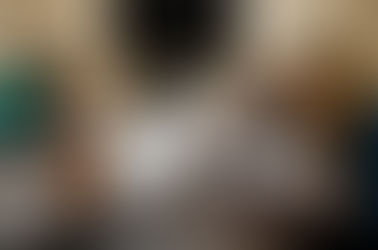





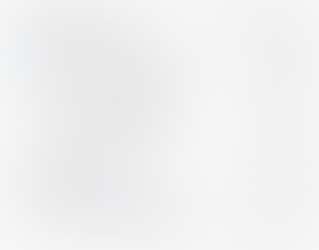








Comments