Building a Supercomputer: Part 1
- dkim.foodforthought
- Nov 22, 2017
- 9 min read
This Fall, I've decided that it's time to build a desktop computer. I've built a couple before, but never built one for myself. As a foreword, frankly, right now is NOT a great time to build a computer. Multiple factors have lead to this: The rise in popularity of cryptocurrencies (like Bitcoin and Etherium); the recent inflation in RAM prices; and just as a personal opinion, Black Friday sales are definitely NOT what they used to be in the past. The first of those three has probably had the biggest impact on the computer hardware market, since mining for cryptocurrencies is fueled by GPUs (graphics processing unit). What a lot cryptocurrency investors would do is buy multiple graphics cards (in the double digits), hook them all up together, and then run them 24/7 so that they can earn $3 a day sitting in a basement of some hardware enthusiast's home. GPUs are very adept at "farming" cryptocurrencies; CPUs are nowhere near as efficient at the task. For more on cryptocurrencies, I recommend reading up about it online
More on my choice of build! Excluding the monitor, the cost of the build is $1700. The list of parts is as follows:
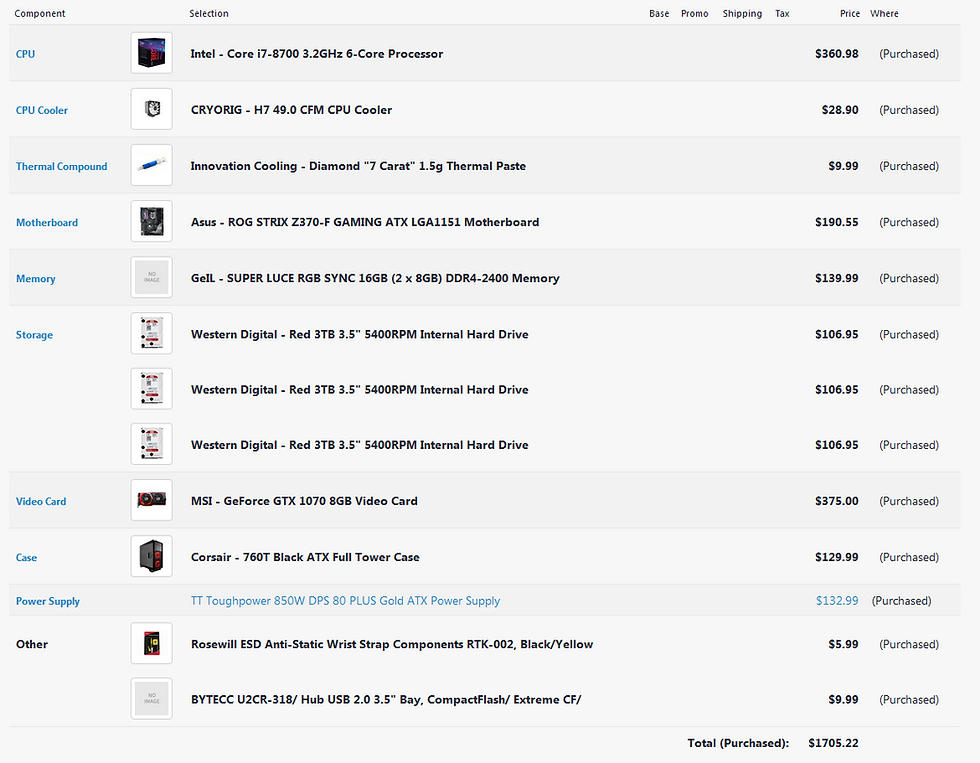
Now, there are two main goals for this build at the moment. One, is to serve as a general multi-purpose server. The current use as a server are for hosting files and databases, the other use will be for datamining and collecting information from various online applications. The first function as a server may encompass hosting files (like documents, music, videos, etc.), to storing Food for Thought data in a professional MariaDB database; to hosting a Minecraft server for leisure and learning. The second function involves collecting and analyzing user data in the large scale from various applications. An immediate secondary use planned for it in the future is to farm data twice a week from a mobile app, filter data, do some computations on them, and add them to any current databases outlined in purpose #1. The amount of data would be 500,000 lines of data, each with seven fields, and each field containing up to 16 characters of data. Basically, it would collect 7 million "words" a week, with each word up to 16 letters long. This data would be used to analyze, project, and track user data. The amount of storage the data takes up in the long term is quite sizable, and losing data would make setbacks on accumulated progress at the very least. Given those prerequisites, this build is focused on reliable and readily accessible data, while still having a large capacity for data. It will also be able to handle computations on large arrays of data, so a powerful CPU is also a must. I'll be breaking down the build and the choices from the top-down:
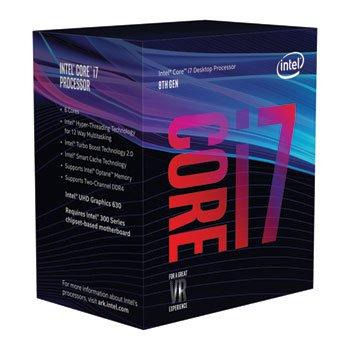
The CPU, or Central Processing Unit. The "brain" of the computer! Largely, this CPU was chosen because it had a great deal, but this is an 8th generation i7 processor. It's quite close to top of the line, at least for non-enterprise level uses. For publicly sold Intel processors, only the 8700K and then the Intel X series sports superior CPUs. Other than that, I guess if I really wanted to, I can aim to run multiple CPUs on one board, but that's not quite necessary. There are other CPUs brands besides Intel, but I'm pretty partial to Intel processors, and the AMD line of products are more geared for 3D drawing and AutoCAD applications (more suitable for maybe an Architect)

The fan. This fan is nothing too fancy, just a popular fan with good reviews. It's supposed to be quite effective and yet quiet. Good qualities in a CPU fan. I may add some additional general fans with LEDs later, but the ones that come with the case are fine for now. Oh, and it's always good to make sure your fan can fit on your board and in your case. I've seen cases where the graphics card is BARELY spaced apart from the fan

Thermal Compound! This is thermal grease that is applied between the CPU and the heatsink. As the CPU performs work, it will get hot. Very hot. It needs a fan to draw heat away from it, and that's what the heatsink's job is. You can't just place the heatsink up against the CPU though: it needs thermal paste to make a secure connection without air holes between the two. Thermal paste is required to facilitate thermal conductivity, otherwise the CPU will overheat and shut down. There is stock thermal paste with fans, but they are of not the best quality. My favorite thermal paste is Innovative Cooling Diamond 7 Carat, or IC Diamond 7 (or, "icy diamond" 7. Terrible pun I know...)

The motherboard! This is the main circuit-board where most everything connects to in one way or another! It's a quality ATX board that is fully sized and can support multiple peripherals. The most important quality here is that it can support RAID 5, a type of storage system that protects against data loss. The game plan here is to hook up three hard disk drives and read off three of them at the same time. The performance oriented RAID can boast a maximum of three times the read/write speed! This does have drawbacks however! A HDD (hard disk drive, or hard drive) has a certain life expectancy, and a faulty hard drive usually results in complete loss of data on the drive. Sometimes it's recoverable, but at a high cost of time and/or money, and what is able to be recovered is usually fragmented. If each drive has a 5% chance of failing over the course of four years, then the chance of at least one drive out of three failing in the next four years becomes 14.26%! And unfortunately, when reading off of all three drives at the same time, data needs to be split up across all drives. If you are listening to a 12 MB mp3, then for performance to be really improved, 4 MB must be on each drive. And if one drive falls in service, they all fall. The loss of one drive renders all other data unusable. RAIDing multiple drives adds speed, at the cost of risk, since all drives must survive during their collective lifetime. However, these risks are most apparent with a RAID 0 system. A RAID 5 system allows for the loss of up to one drive, while still providing a fully functional computer. The cost for this security is one third of your total storage space. So, with a system that uses 3x 3 TB HDDs, only 6 TB out of the provided 9 TB will be usable. The remaining 3 TB will be redundant data, or copies, just in case a drive is lost. RAID 5 specifically will have reduced write speeds compared to other RAIDs, but read speeds will greatly improve. There are other RAID setups, and there are RAID controllers that can be purchased as a peripheral and mounted onto the motherboard, but those are more for systems involving 24 drives or so. The built-in RAID controller is perfectly fine for just three drives
A diagram is provide below, showing a RAID 5 system with 4 drives. If disk 3 were to be damaged, B3 C3 D3 can be substituted by the Bp, Cp, and Dp drive portions.


Moving onto the RAM, or Random Access Memory! Also known as physical memory, in layman's terms, the RAM basically serves as storage space that works much, much faster than hard disk storage drives, and even solid state. The caveat is available space is highly limited. For this, I chose a good deal on RAM for the most part, but I'd be lying if I said I wasn't motivated by the colored LEDs on the RAM. However, there are two things that worry me with my choice: one is that this is not a whole lot of RAM. It will probably suffice for now, but in the future it probably won't hold up. But RAM is modular, and I can always add more to the system when I want, given I have available slots on my motherboard and I haven't hit the maximum RAM (the board I chose allows up for 64 GB of RAM). Perhaps some day after RAM prices aren't as inflated I'll add more. The other worrying thing is this RAM seems like some cheap Chinese plastic and metal. I've read that some unlucky buyers had faulty RAM sticks, so I will be running a Memtest ASAP on the RAM to verify it is in good working order. Worst case scenario, I will know early enough into the build and I'll return or replace the RAM
Next we have the storage system. As already mentioned, I have selected 3x 3 TB hard drives to use in a RAID array. The rotational speed is not all that fast, but I specifically chose Western Digital Red drives for their reliability. Performance can be made up for in the RAID's improved I/O (input and output), but reliability is a very valuable thing when it comes to data. It's true that that's what the RAID 5's redundancy is for, but replacing a drive in a RAID 5 system is still a hassle. In the event of a failed drive, through-output is dampened when the drive is missing, and to replace and clone the drive involves buying another identical (or near identical) drive, copying the data, and suffering an even greater drop in computational power during the copying process until it's finished. Reliability is a key focus of the build. There are also options for Network Attached Storage (NAS), but this is still more so a casual build at heart, and less so an enterprise-level solution. Perhaps several years down the road when Food for Thought becomes a staple name, haha. I also took the liberty of adding a 256GB SSD, which will house some main programs and applications. There is little point in RAIDing SSDs in an array though, since they are so reliable. RAIDing improves throughoutput, but it's mainly used to help protect against the increased risk on reading from multiple (hard) drives, so just one will do. Unless you are a hardware enthusiast with a very large budget

Next on the list is the graphics card (GPU). I've chosen the MSI GTX 1070 8GB. This card SHOULD be able to animate a 1080p 144 Hz monitor at the maximum speed. Or not! We will have to see! The computer will probably be used to play some games and videos to an extent, but it's not the focus of the build. Graphics cards are still adept at accelerated processing for video authoring, and of course mining for cryptocurrencies, but it can be upgraded in the future when GPU prices aren't just obscene

For all these computer parts, it requires a case! Or, not really. I suppose you can do what a friend of mine did and put parts in a plastic crate and secure it with zipties! But presentation is also valued in our build, so in lieu of being complete cheapos, a nice case is included in the build! It is a fully sized ATX case, which has enough room to house the ATX motherboard, and more than enough room for expansions. There are really compact PC designs where it can fit in a purse; this is not one of those designs. It has a nice sleek look, and has a clear side view to see all the interior parts. Outside of the classes of case sizes, most of all, you want to pick out a case that you think looks nice and says something about you. Nobody wants an ugly looking PC!

To power all these devices, a PSU (power supply unit) is necessary to add the final touches. I choose a TT Toughpower 850 W 80+ Gold rated PSU, but I mostly picked this because it can animate colored LEDs, hehe. Most important thing to ask when picking a PSU is "Can it provide enough power to all my components?" 850 W is more than enough for my build as it stands, and it'll cover any future additions. I would also recommend never settling for quality and reliability on PSUs, and to not settle for less than a Gold rating. If your PSU is faulty and fries your components, that is a LOT of money to replace. You can also opt for some features like energy saving, power surge protection if your area is prone to storms, etc, but a standard PSU like this will suffice


On a similar note, I've added an anti-static wrist strap to help prevent static shock damage during assembly. Definitely need to be careful building your PC on a carpet floor, but with a wrist strap, I can assemble my PC with no worries. And as a little addition, I've also taken the liberty to add in a basic card reader. It can read SD cards, XD cards, and everything in between. Just not floppy disks though. Cause no one uses those anymore
As of yesterday, the build has been fully purchased, and all that's left is for parts to come in through the mail. I will keep you guys posted on the build process in part 2. Until next time then!


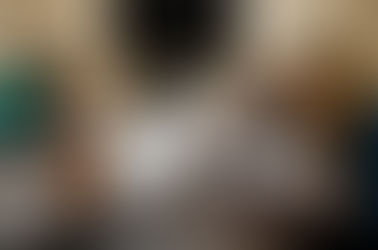





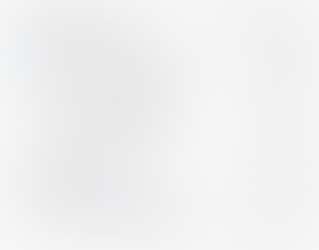








Comments